According to Ricoh’s own DocuWare* market research, which surveyed more than 1,200 employees in the United States (US) and 1,400 in the United Kingdom (UK), over 70% of US businesses and 83% of UK businesses say that they use electronic signatures for some, many or most business processes.
As a truly global company that has been enabling the digital workplace and putting together e-signatures and workflow for years, we see the demand, and we wanted to find out more about what is stopping wider adoption; because even among these adopters, implementation of electronic signatures is often far from comprehensive, and some decision-makers are still unfamiliar with the technology that makes it possible… but let’s level set first.
What are electronic signatures?
There are a variety of options that fall under the electronic signature umbrella including:
– Signing a document by typing in your name and some other identifying data, such as your ID number
– Signing a digital document with your actual signature via a stylus, or by using your finger on a touchscreen
– Signing with credentials, which might require biometrics, password entry or encryption and coordination with a verified Trust Service Provider (TSP).
The last option is the most secure and recommended for businesses, especially when dealing with contracts or other items that involve compliance.
How do electronic signatures work?
This varies according to the option you’re using.
If you’re simply signing a digital document with a stylus, as you would at the cash register in most stores today, the image of the signature is captured and appended to the document.
However, more advanced e-signatures use verification technology to ensure that signatures are authentic and secure. These signatures provide audit trails, encryption and other backend tools to ensure authenticity.
Here’s a quick look at these processes work:
– A document is sent to a stakeholder and requires a signature
– The user confirms their identity. This can be done via a Ricoh e-signature service provider (Ricoh is a long-time solution designer and partner of DocuSign) or with biometrics that use finger or face scans or technology that measures how a person signs their name, including the shape and length of pen strokes and the pressure used.
– The data about the electronic signature is appended to the digital document.
– The document and verifiable, trackable signature continue through the automated workflow to the next step required by the company for processing.
Why would you use an e-signature?
More than 50% of the businesses in the survey that used electronic signature said that it positively impacted the time it took to complete processes, and 39% said it saved employees’ time.
Other benefits businesses reported include:
– Better adherence to security and compliance requirements
– The ability to remove paper — and all its associated costs — from business processes
– Reduced reliance on printing, scanning and postage
– Improved support for remote workflows
– Better recordkeeping
– Instantaneous document retrieval options to support customer service, sales, HR and other departments
– Reduced errors related to data entry, filing and retrieval
Compare those benefits with common challenges businesses face when dealing with pen-and-paper signature processes. Respondents in the survey named obstacles that include:
– Tracking down the status of documents or following up with people without a good understanding of where the paperwork was in any given workflow
– Increasing the time spent collecting the right signatures to fully execute a contract
– The costs, in both money and time, of storing and managing paper documents
– Filing and data entry mistakes that lead to required rework of contracts or other documents or even greater business consequences, such as loss of sales.
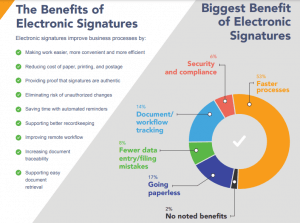
How businesses use e-signature
Electronic signatures are used in a variety of business processes. In most cases, pen-and-paper signature processes can be replaced with more efficient, less expensive e-signatures.
Here are just a few examples:
– A contract must be signed by multiple people. A paper document would need to be passed along to everyone in proper order, adding to the time it takes to get the contract executed. When using e-signature, you can have multiple people work with and sign the document simultaneously, eliminating bottlenecks.
– You need authorization to expedite a service. Instead of waiting on mail, fax or scanning, you can quickly get the document signed electronically.
– You’re working with overseas partners. Paper documents travel thousands of miles; even when you’re paying high fees to expedite mailing, it results in a slower process. Electronic documents can be sent and signed almost instantly, even from across the world.
Why some businesses haven’t adopted electronic signature
Given all these benefits, why are only about a third of the businesses surveyed fully adopting electronic signatures in their organisations?!
Full adoption means using it for most processes. Some common factors that keep businesses from adopting digital signature technology — or fully implementing it — include:
– Company policies that don’t allow for it or a general preference for pen and paper signatures
– Concerns about compliance or legal regulations and whether e-signature is allowed
– Perceptions that there will be a steep learning curve that causes business disruption
– Worry that using e-signature might open the door for more cybersecurity vulnerabilities or fraud
– Need to integrate the technology with current systems or get customers, vendors or business partners onboard

Learn how electronic signature can benefit your business
While the concerns raised by some businesses in our survey are certainly legitimate, many reasons businesses give for not implementing e-signatures are based on fear, misunderstandings about the technology or giving too much weight to imagined obstacles.
Electronic signature FAQ
How do you create an electronic signature?
You can get document management software (DMS) solutions, such as Ricoh’s DocuWare, with built-in or custom e-signature capabilities for this. You can also invest in stand-alone applications.
However, with a DMS system, the signing process can be used in combination with electronic forms and integrated into a workflow that takes a contract or employee-facing document from creation to signature and execution. Then documents are safely (and securely!) archived for easy retrieval.
There is some basic setup required for most digital signatures. This process can include working with a Ricoh solution provider that generates encrypted keys and provides two-factor authentication, with or without, an additional verification certificate and biometrics.
How many types of digital signatures are there?
E-signatures are classified into three categories:
Simple: A simple signature is not encrypted and is the least secure signature type. Common examples are a signature you make on a delivery person’s mobile device when you receive a package or something as easy as checking a box online to agree that you’ve read a company’s security policy.
With a simple signature, you have no proof of who signed the document. It’s informal and used to sign documents when there is a minor risk of their legal validity being challenged.
Advanced: This signature type is encrypted with a key created by a TSP that is only accessible to the signer. Data is coded so it’s not readable or usable for anyone unless they provide the key. Two-factor authentication of the identity of the signer (such as a code sent in an email or a text) is sufficient for an advanced signature. Biometric signatures are also in this category. If there is a dispute where you need to prove the signer’s identity, you need an advanced electronic signature.
Qualified: A qualified signature is the most secure option and is legally binding in most cases. This kind of e-signature ensures that the document has not been manipulated because a TSP issued a digital certificate and authenticated the identity of the signer. Because these types of digital signatures are verified and secure, they often carry as much weight as pen-and-ink signatures.
Is it safe to use digital signatures?
The actual signing process takes place in hardware security modules (HSMs), which are operated in a secure cloud server infrastructure. Hardware security modules are special crypto processors that ensure the protection of signatures and software keys.
Take the next step
Trust forms the basis for any exchange of goods, services or propriety information. A signature is a symbol of that trust when contracts or other agreements are executed.
Electronic signatures go even further than traditional pen-and-paper signatures by verifying that a signature is authentic while saving your company time and reducing costs by expediting business processes.
With digital signatures, your growing organisation can also better scale while meeting any municipal, provincial, federal, industry-specific and international compliance requirements both in terms of information security and data protection.
Talk to Ricoh about how we can help you adopt e-signatures as a kickstarter for your organisation’s paperless document push, hybrid team enabler or digital transformation starting point.
* Ricoh’s award-winning DocuWare has helped 14k customers of all sizes, across 90 countries go paperless, and simplify work by digitizing, automating and transforming key processes.

































